Contents
There are a lot of tools out there for podcasters—but not all of them are built with brands in mind.
Whether you're building an internal podcast for employees, a thought leadership show for clients, or a narrative series that rivals NPR, your tech stack can either elevate your brand or leave your show sounding like an afterthought.
From recording platforms that don’t crash mid-interview to analytics dashboards that actually tell you what’s working, we’ve rounded up 25 of the best tools to plan, produce, promote, and grow your branded podcast like a pro.
No fluff. No 200-tab research spirals. Just the tools that help your brand sound—and perform—its best.
Podcast planning tools
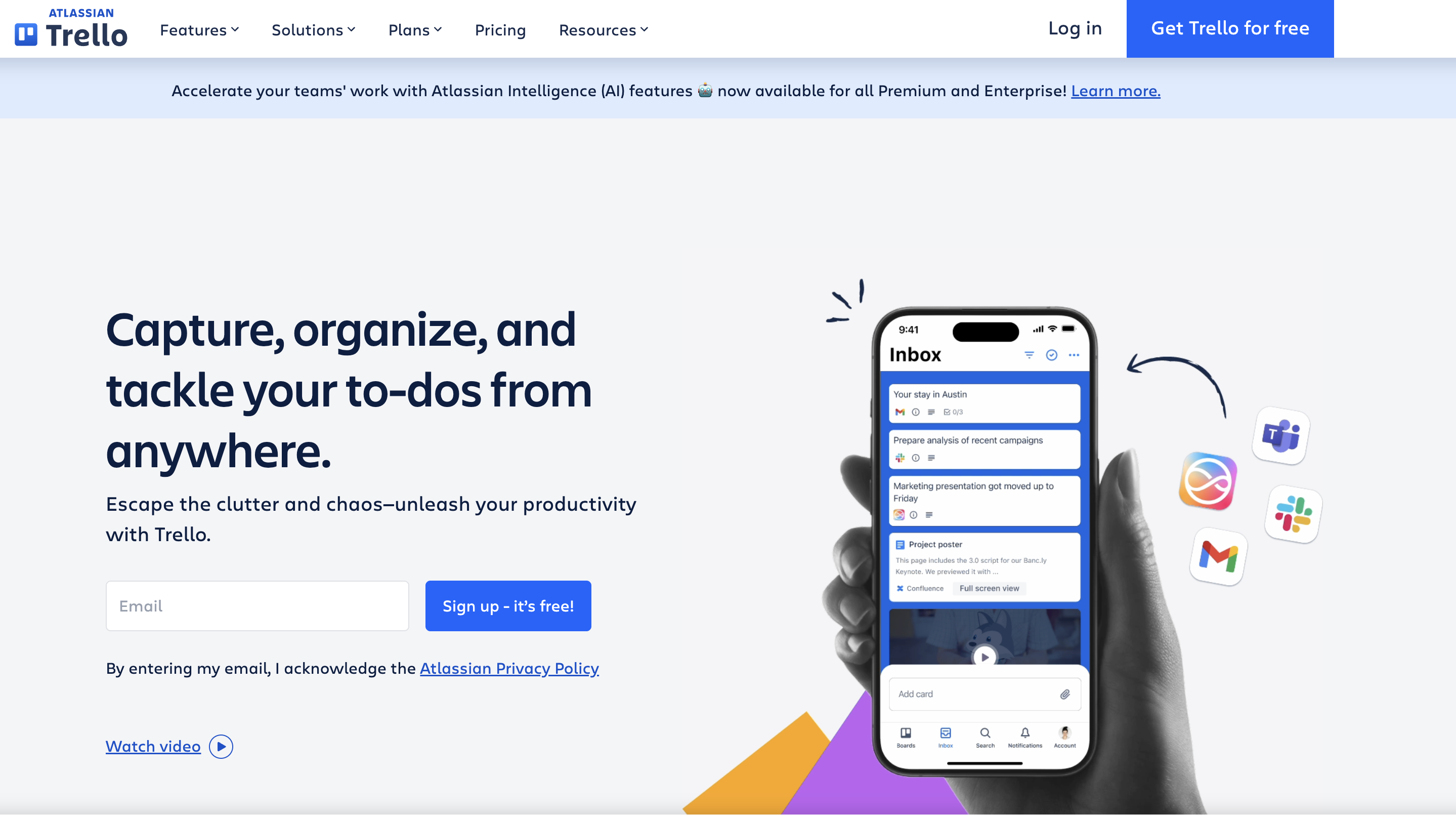
1. Trello
Best for: Visual podcast project planning & team collaboration
Price: Freemium
Trello provides a visual workspace perfect for brainstorming episode ideas and planning your podcast. Imagine sticky notes on a digital wall — you can move cards around, assign tasks to co-hosts, and keep track of progress easily. Attach files to tasks, leave comments for clarity, and check items off as you grow your show.
Main features:
- Boards for episode planning and task flow
- Intuitive, visual organization for assignments, due dates, checklists, and attachments
- Simplifies internal and external collaborations with pre-made podcast workflow templates
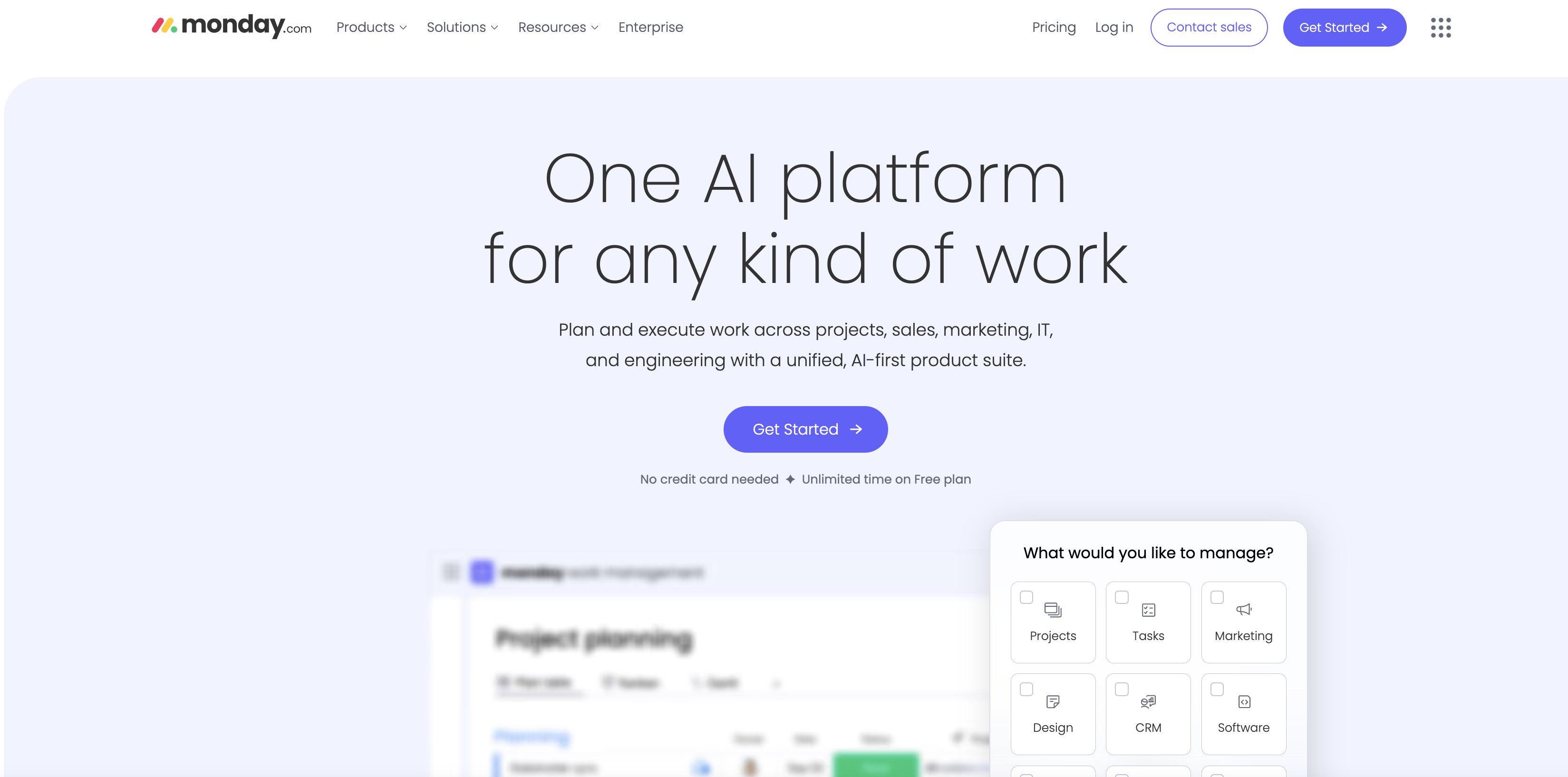
2. Monday.com
Best for: Pre-built podcast planning templates and customizable workflows
Price: Freemium with advanced automations, dashboards, and team features in paid tiers
Monday.com offers ready-made templates for managing every episode stage—from idea generation to editing, scheduling, and publishing—with drag-and-drop visual views like Kanban, calendar, timeline, and table that keep your workflow transparent and on track.
Main features:
- Pre-built podcast planning templates to jumpstart production
- Multiple views: Kanban, calendar, timeline, and table
- Monday Workdocs for collaborative scriptwriting and show notes
- Automations for task updates, reminders, and notifications
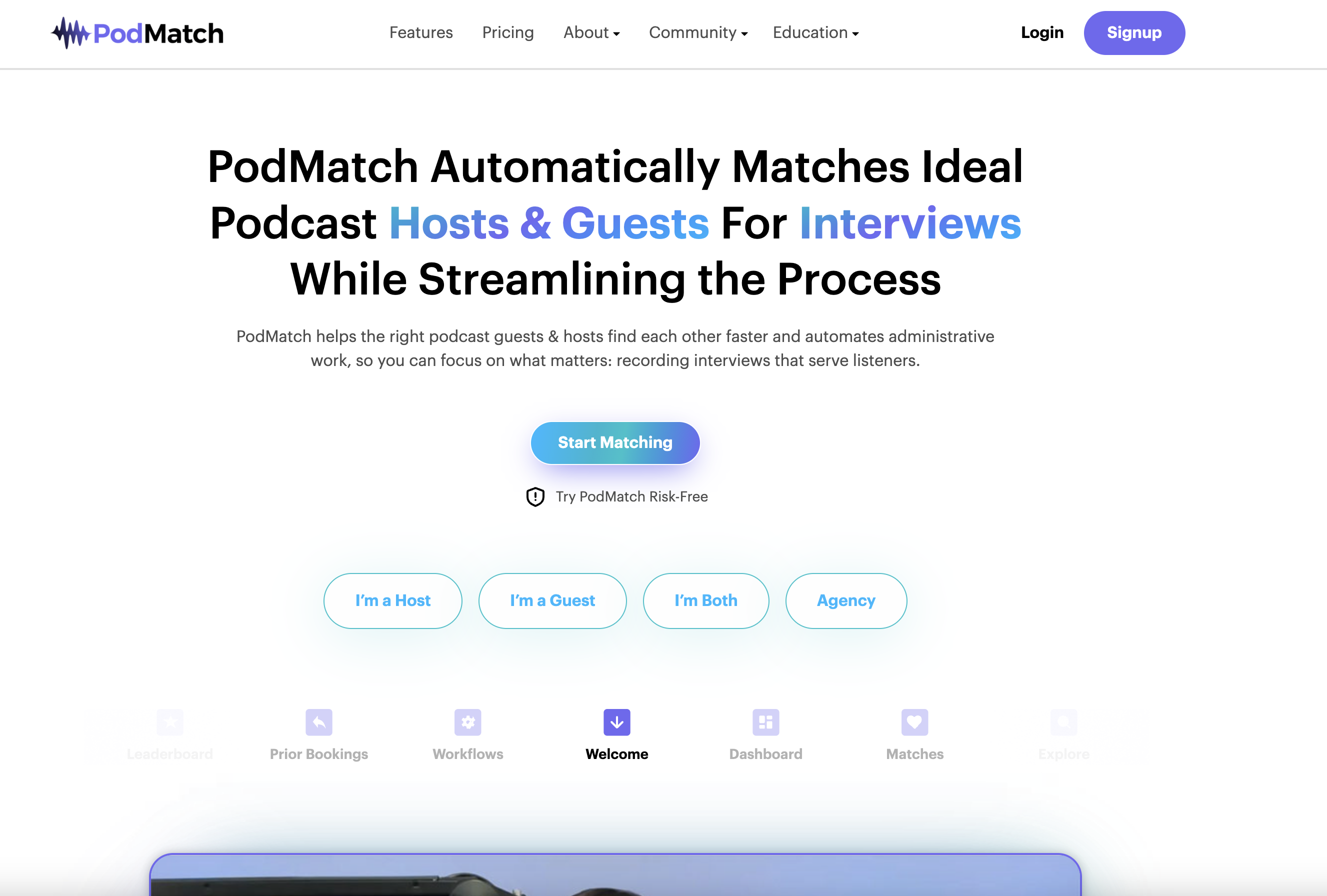
3. PodMatch
Best for: Matching podcast hosts with ideal guests
Price: Monthly pans start at $6/host and $32/guest
PodMatch is like a dating app for podcasters, automating the process of finding and booking great guests based on your show’s niche and preferences. Hosts get matched with relevant guests (and vice versa), eliminating hours of cold outreach and manual research. PodMatch also includes tools to manage communication, calendar syncing, and episode details all in one place.
Main features:
- AI-powered matching between hosts and guests
- In-app messaging and interview booking
- Profile customization for pitching and discovery
- Guest and episode management dashboard
- Calendar integrations and auto-reminders
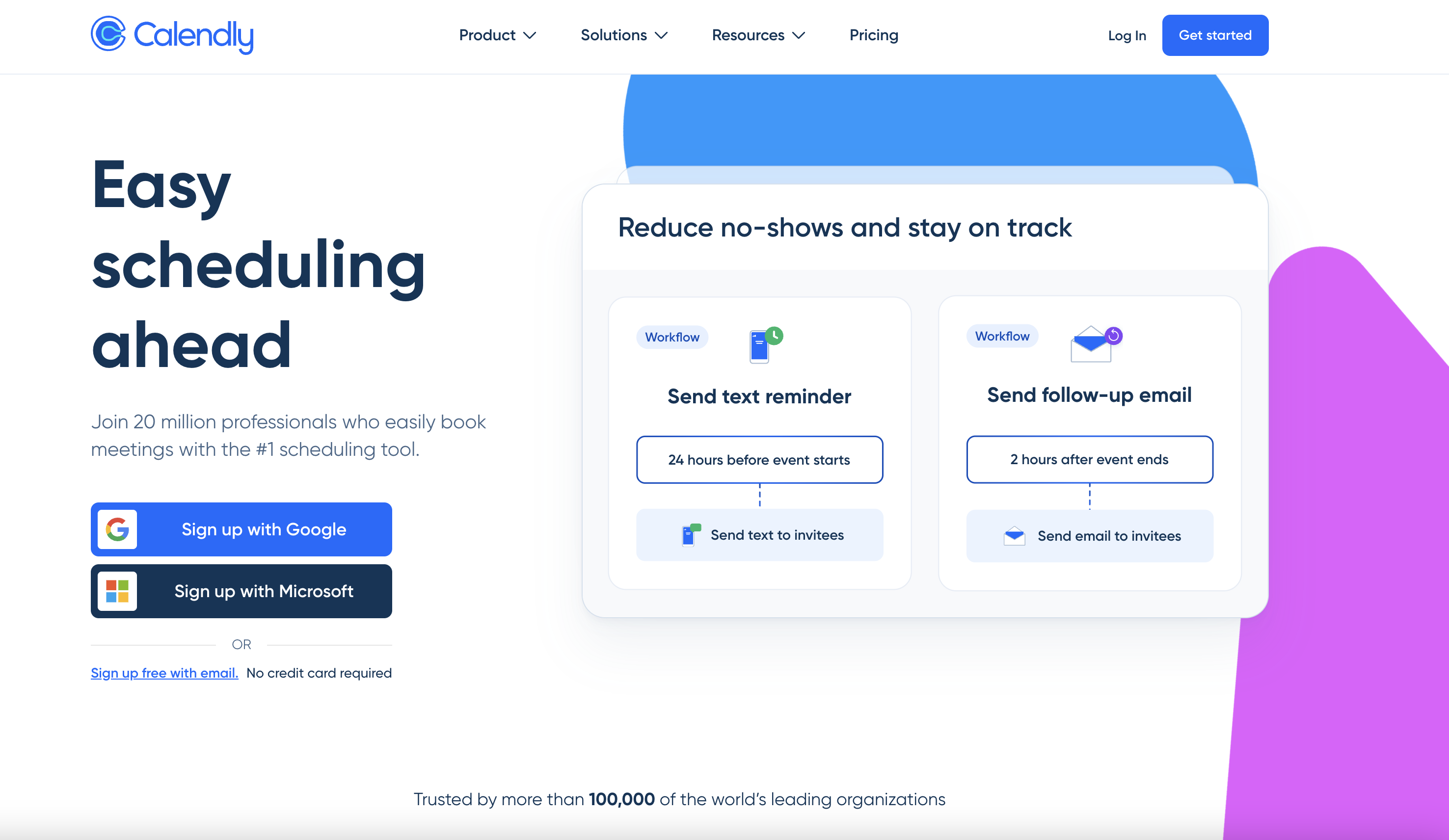
4. Calendly
Best for: Hassle-free podcast guest scheduling
Price: Freemium; paid plans include team scheduling, reminders, and group events
Calendly streamlines guest coordination by letting people book interviews based on your availability—no back-and-forth emails required. Simply share your link, and guests can select from pre-set time slots that sync with your existing calendar. It’s perfect for podcasters juggling multiple interviews, especially when paired with intake forms that gather bios and talking points.
Main features:
- Personalized scheduling links with buffer time and limits
- Sync with your existing calendars (Google, Outlook, iCloud)
- Automated reminders, follow-ups, and rescheduling links
Podcast recording software
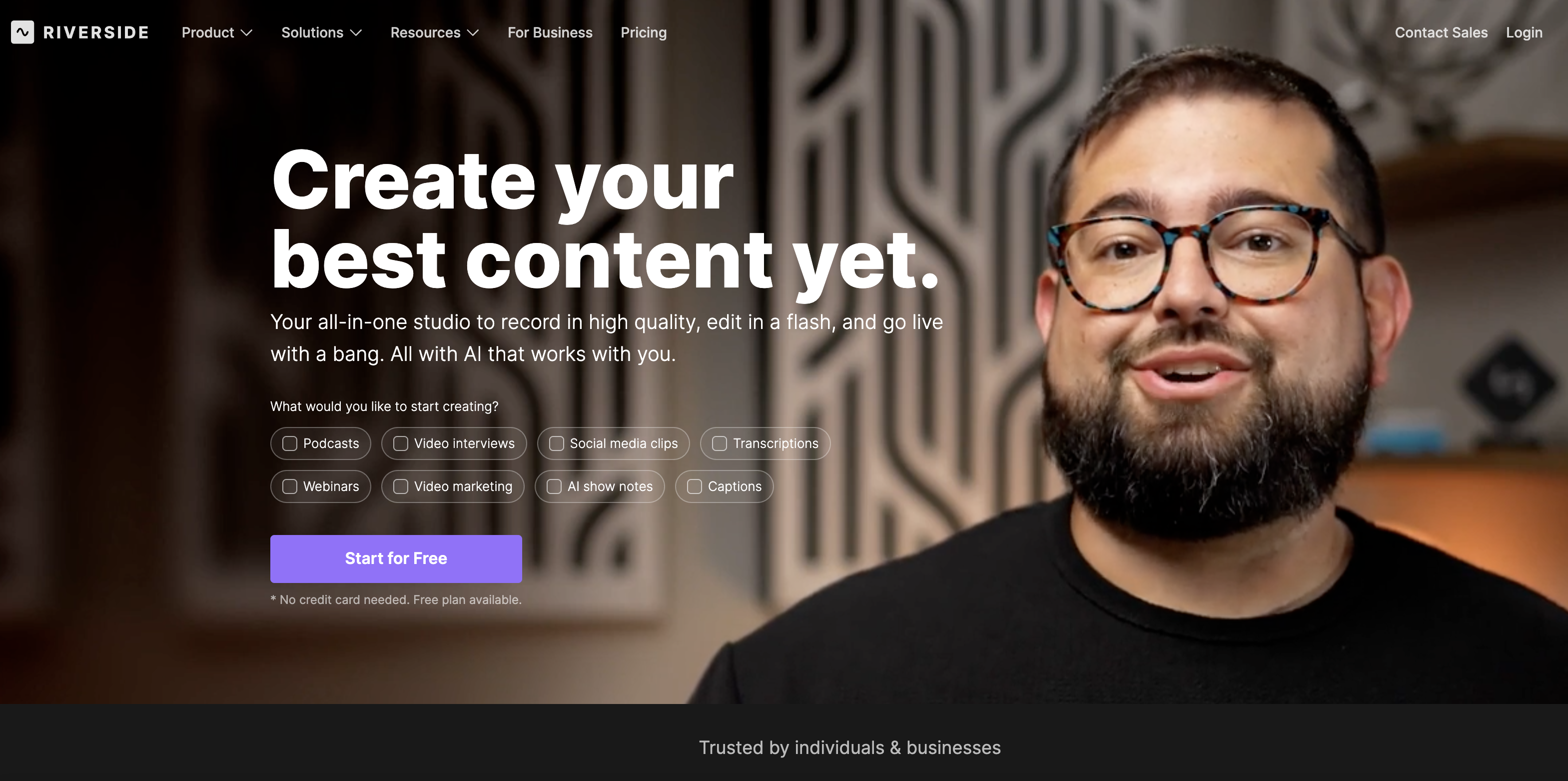
5. Riverside.fm
Best for: Studio-quality remote recording
Price: Free plan available; paid plans from $19/month
Riverside.fm is built for high-quality remote podcast and video recording, offering 4K video and uncompressed audio — all recorded locally so your content isn’t impacted by unstable Wi-Fi. It’s ideal for creators who want professional-level output without the studio.
Main features:
- Magic Clips lets you create shareable social media clips in seconds
- Magic Audio automatically enhances audio quality, eliminating background noise and imperfections
- Record individual, high-quality audio and video tracks for each participant
- Use text-based editing to edit your content like a document, remove filler words, and clean up silences
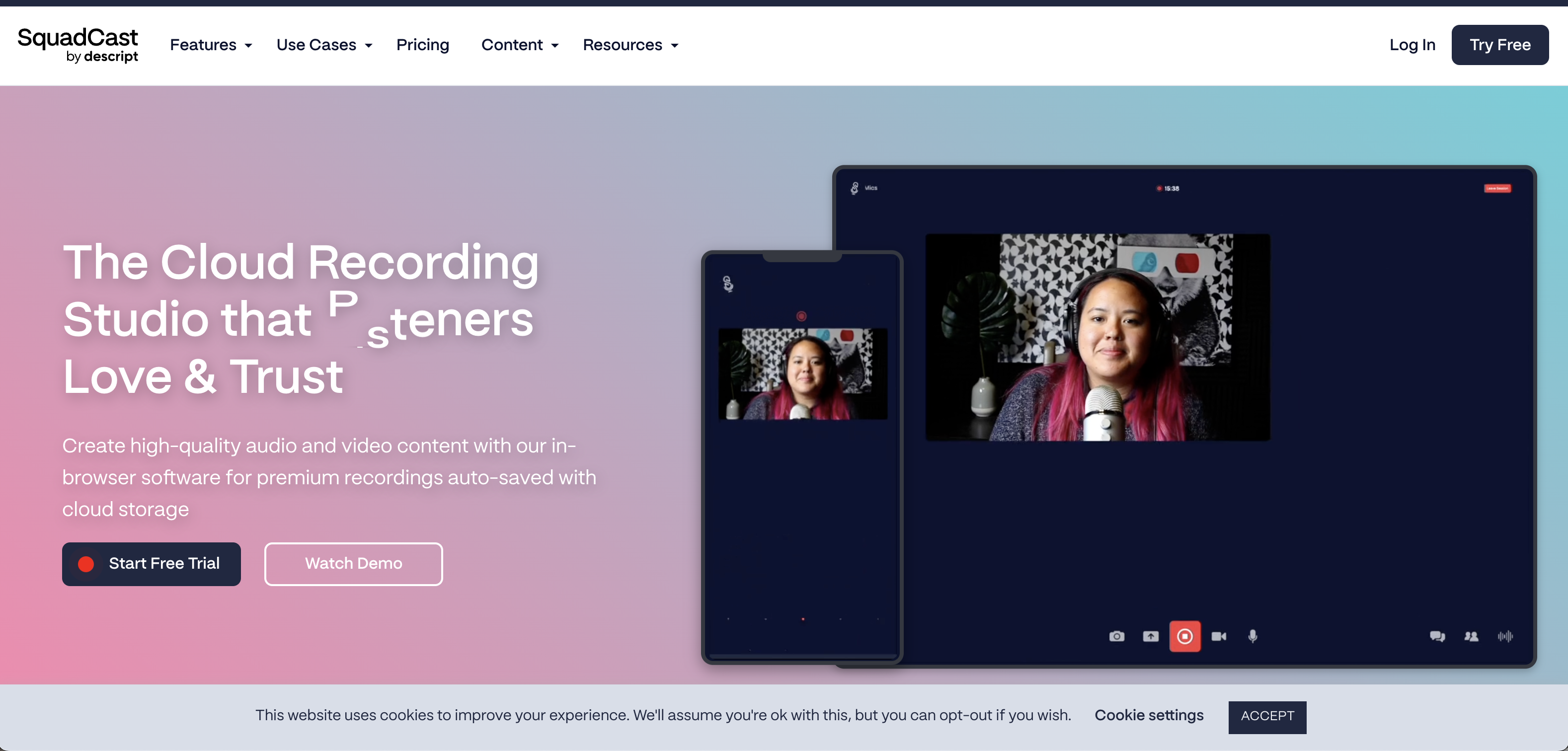
6. Squadcast
Best for: Reliable, beginner-friendly remote interviews
Price: Free plan available; paid plans start at $24/month
SquadCast is a cloud-based recording platform designed to simplify high-quality remote podcasting. It uses progressive uploads to ensure your content is continuously backed up, even if there are wifi interruptions. Now part of Descript, SquadCast also offers team collaboration features like Backstage roles and Green Room setup — making it a strong choice for teams and newer podcasters alike.
Main features:
- Recordings are continuously saved locally and uploaded to the cloud to prevent file loss
- Uncompressed audio and video files for the highest quality recordings
- Control permissions and manage recordings seamlessly using features like "Backstage" and Team Workspaces
- Test equipment, adjust settings, and prep for recording in the virtual Green Room
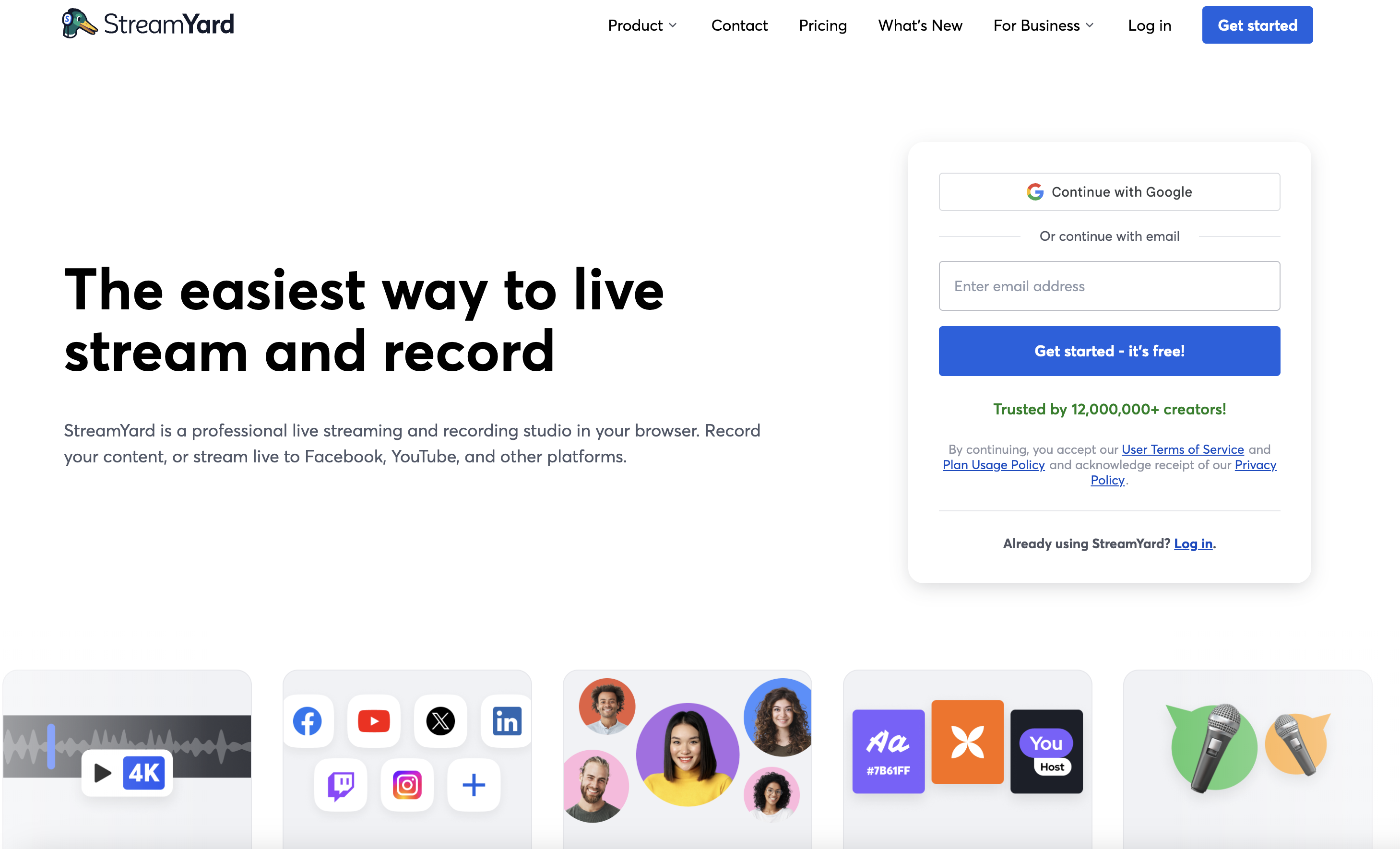
7. StreamYard
Best for: Live podcasting with remote guests and audience interaction
Price: Plans starting at $29.99/month
With the ability to host up to 10 guests, StreamYard makes remote recording seamless. Its studio-grade audio features, local recording capabilities, and integrated live streaming tools allow you to produce and distribute content efficiently — and even repurpose episodes into social-ready clips.
Main features:
- Host up to 10 participants with zero downloads required — just a browser or phone
- Built-in AI removes background noise and echo, with options to add background music or sound beds.
- Audio and video are captured on each participant’s device, ensuring perfect quality even on weak Wi-Fi.
- Go live on platforms like YouTube, Facebook, and LinkedIn while showcasing live viewer comments on screen.
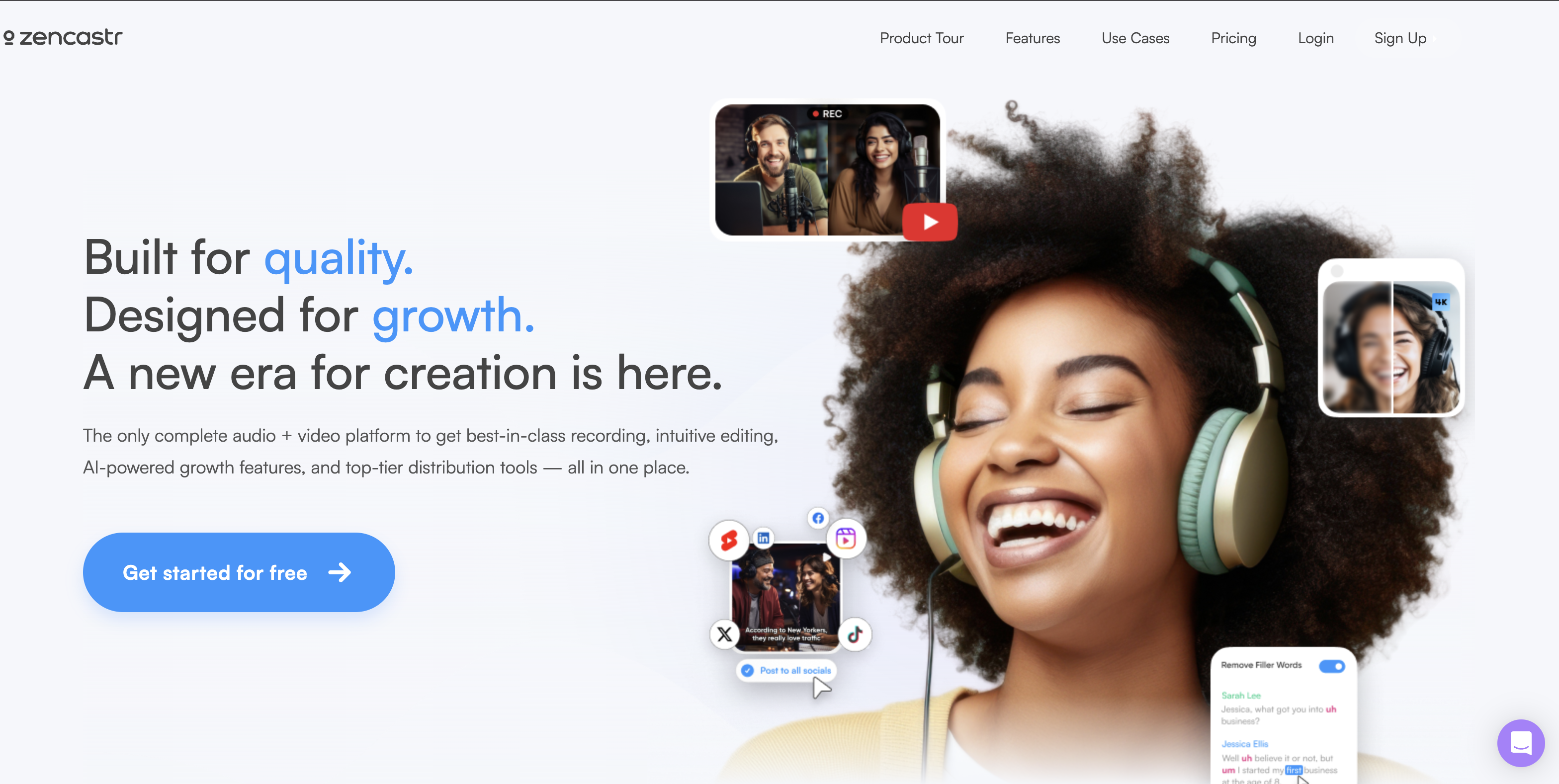
8. Zencastr
Best for: All-in-one remote recording and post-production
Price: Monthly plans start from $20
Zencastr offers a streamlined way to record, edit, and distribute podcasts with both 4K video and high-resolution audio — all recorded locally for studio-quality results. With its intuitive platform and all-in-one approach, it’s a strong pick for podcasters who want minimal tech headaches.
Main features:
- AI-driven editing tools to remove background noise, eliminate filler words, and manage long pauses
- Their mobile app lets you record podcast episodes directly from your iOS device
- Automatically uploads your recordings to the cloud while saving local backups
- Zencastr’s AI generates ready-to-share clips for social media with captions, optimized formats, and direct integration with platforms like Instagram, TikTok, and YouTube
Podcast editing software
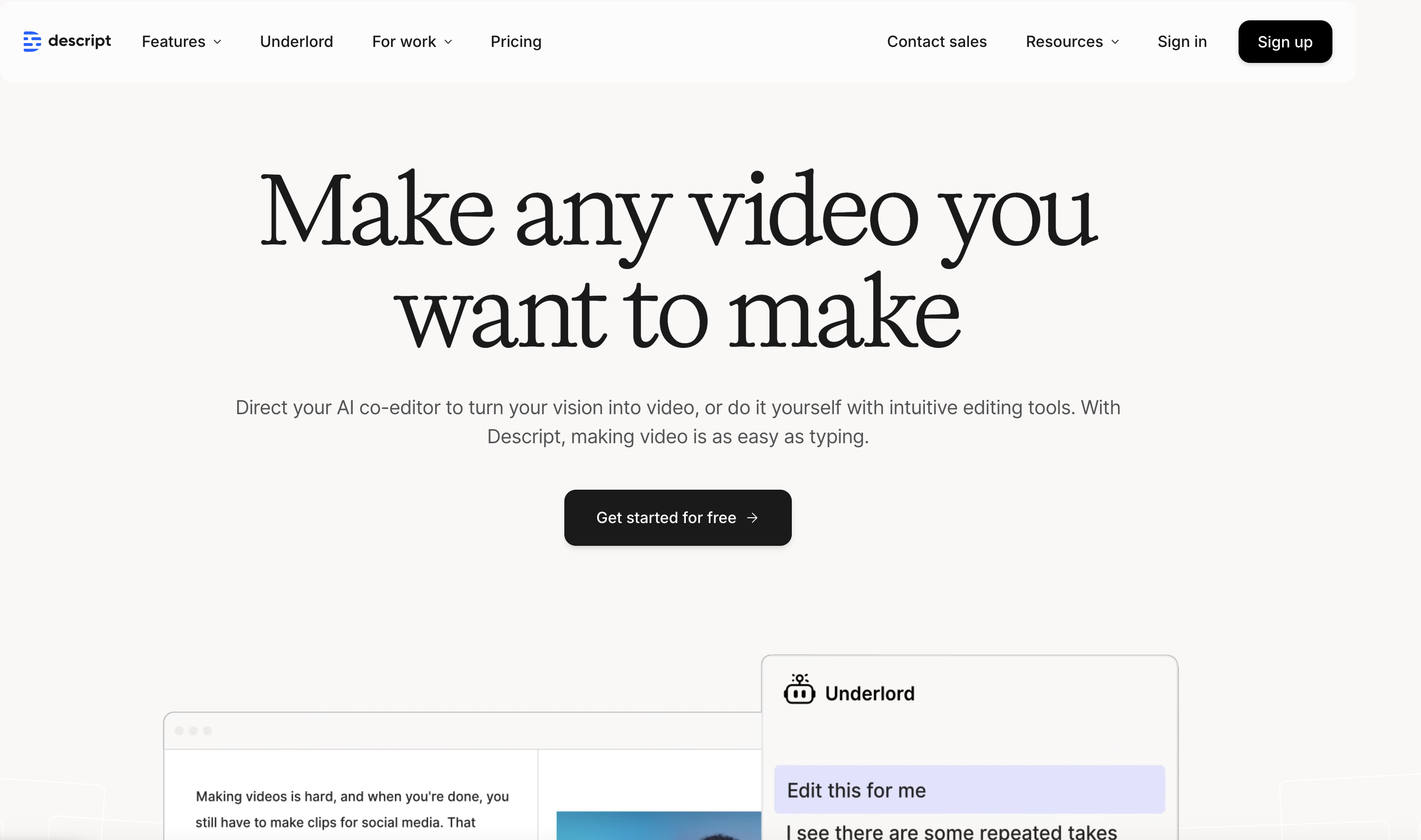
9. Descript
Best for: Text-based, AI-powered editing & collaboration
Price: A limited free plan with paid plans starting from $16/month
Descript lets you edit audio and video as easily as editing a text document by automatically transcribing your recordings. It includes advanced AI tools like filler‑word removal, Studio Sound, and auto‑enhancements, plus transcription‑based editing and remote recording rooms for collaborators. It’s great for creators looking to speed up editing, produce polished audio/video clips, and manage transcripts all in one workspace.
Main features:
- Document-style editing: delete, move, or reorganize words to edit audio/video
- AI enhancements: remove filler words, upgrade audio quality with one-click fixes
- Remote recording rooms with local backup for multi-guest interviews
- Built-in video editing, clip generation, captions, and highlight exports
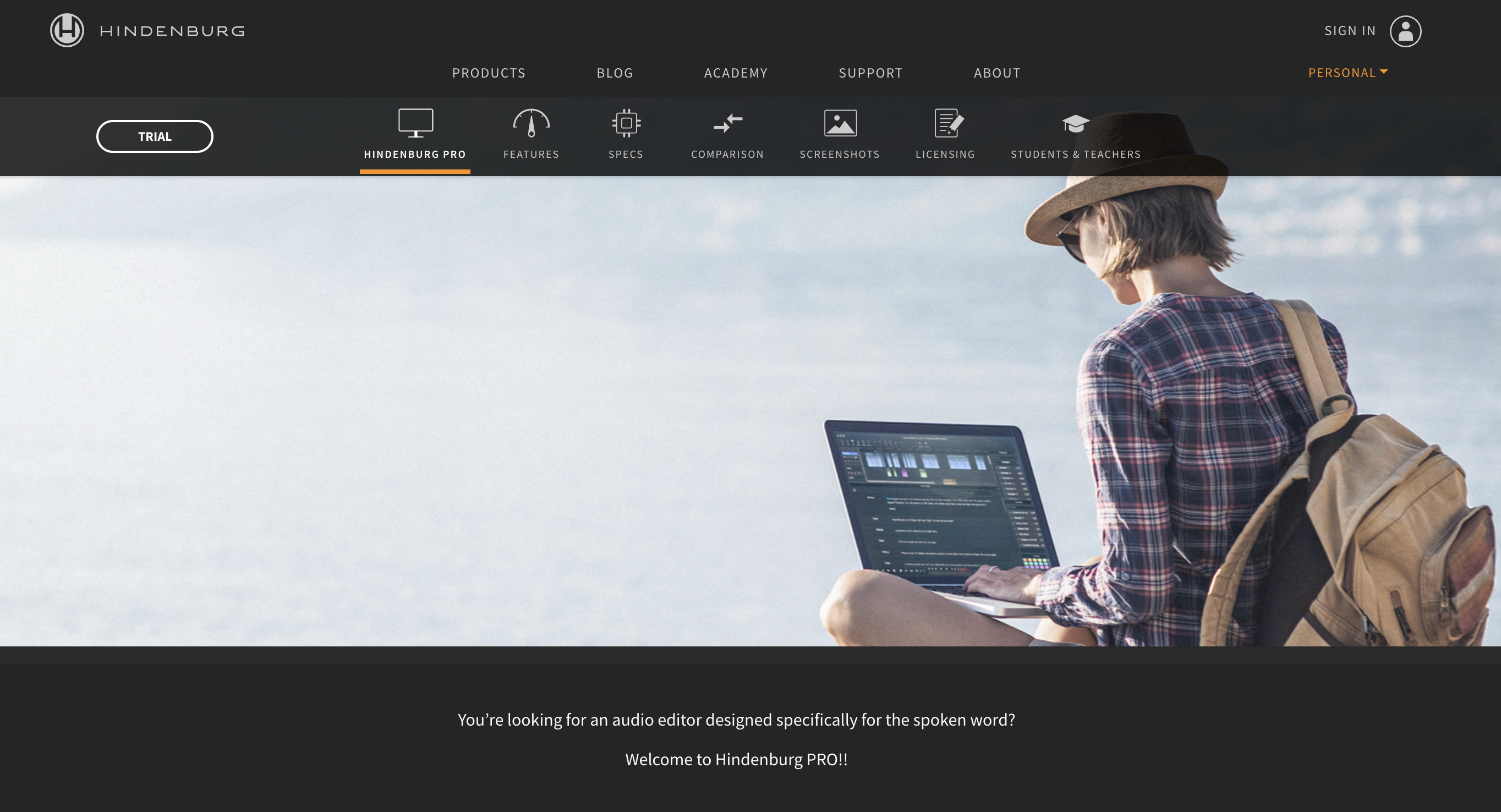
10. Hindenburg PRO
Best for: Podcast editing designed for storytellers
Price: Plans start at $7.50/month
Built specifically for audio storytelling, Hindenburg PRO offers a transcription‑based manuscript editor and built‑in audio cleanup tailored to podcast workflows. It includes a secure offline transcription engine, intelligent voice separation in transcripts, and advanced tools to remove mouth noises, clicks, and balance levels automatically.
Main features:
- Offline transcription with voice-labeled manuscript editing
- Automatic cleanup tools: plosive removal, noise reduction, level balancing
- Integrated call recorder with separate WAV tracks for remote interviewees
- Drag-and-drop sound library access for effects
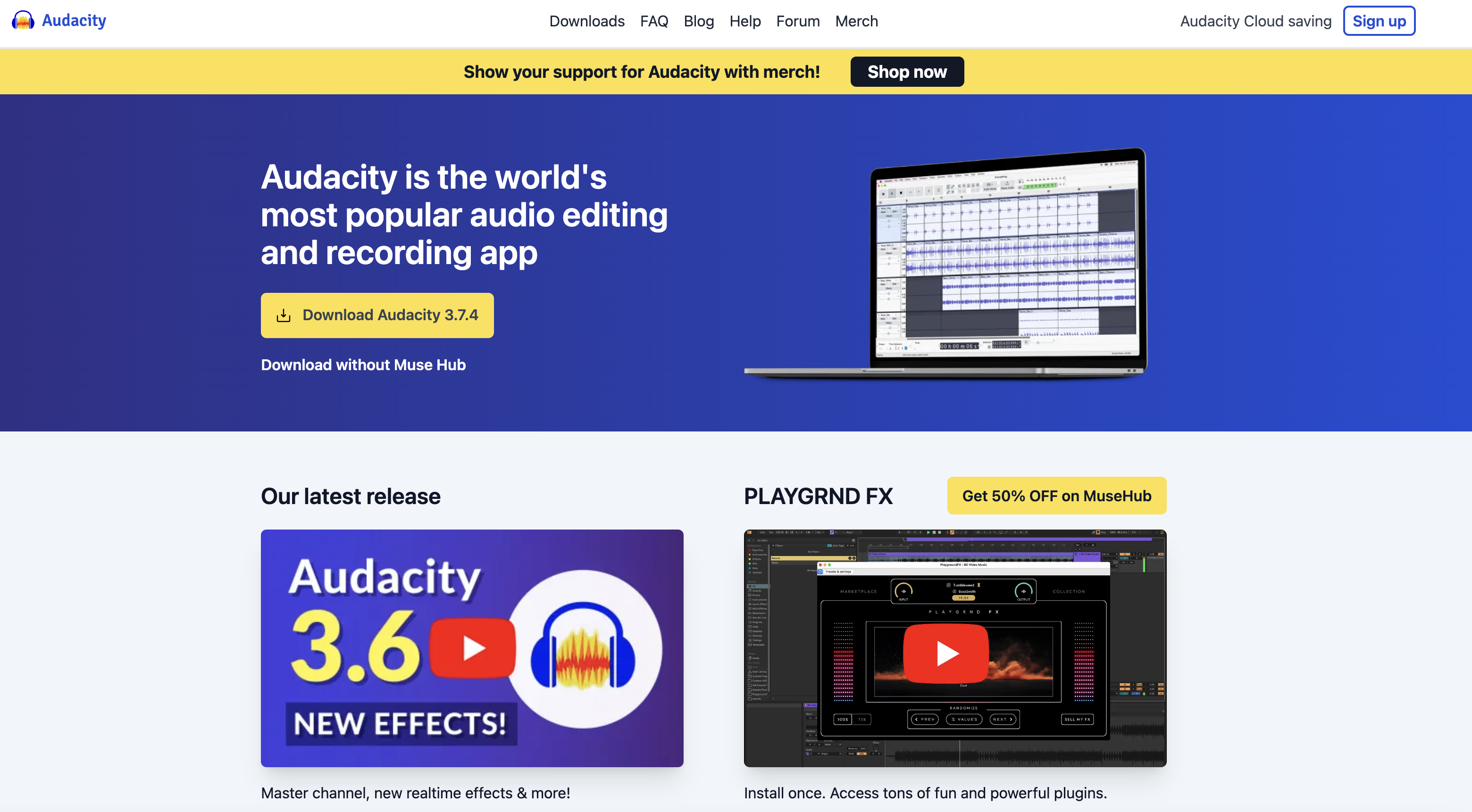
11. Audacity
Best for: Podcasters on a budget
Price: Free
Audacity is an open-source audio editor with robust support for recording, effects, and format conversion. It now supports non-destructive editing (via Smart Clips) and offers a wide variety of tools, including EQ, noise reduction, and VST plugin support. It remains a favorite for podcasters who need full functionality on a budget.
Main features:
- Multi-track recording and editing across platforms
- Built-in effects: noise reduction, EQ, compression, fade, normalization
- Fast, lightweight interface ideal for basic editing and exporting
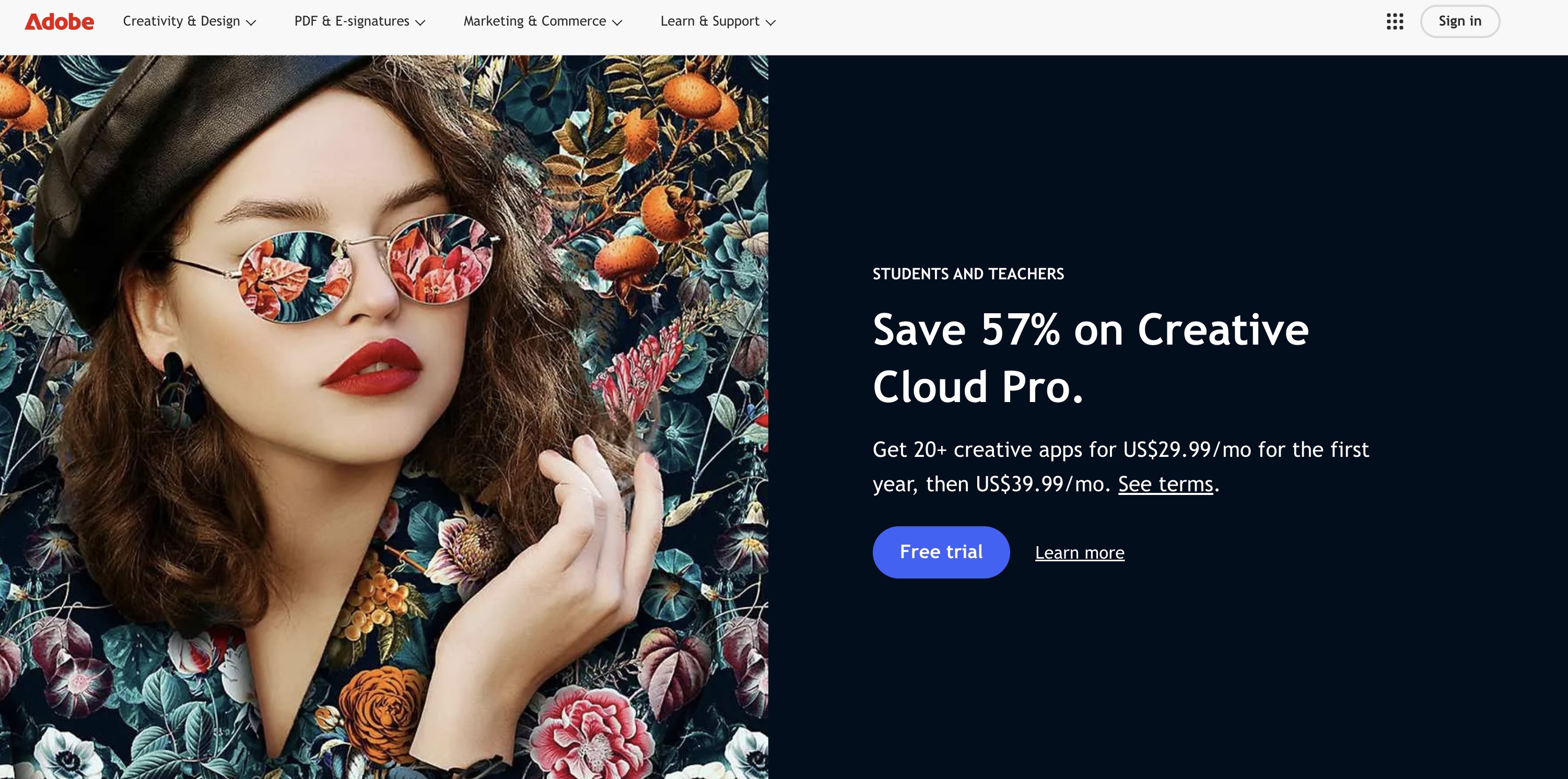
12. Adobe Audition
Best for: Professional-grade editing for high-quality audio
Price: Plans start at $20.99/month
Adobe Audition offers professional-grade tools for mixing, mastering, and audio restoration. With a rich effects rack, advanced EQ, third-party plugin support, and seamless Adobe integrations, it's ideal for creators or teams with editing experience needing broadcast-quality production. That said, it comes with a steeper learning curve and requires an ongoing subscription.
Main features:
- Comprehensive effects rack: EQ, compression, reverb, echo, stereo imaging
- Extensive support for VST, VST3, Audio Units plugins and presets
- Advanced noise-reduction, spectral editing, and diagnostic tools
- Smooth integration with Adobe tools like Premiere Pro for video/audio sync
Podcast music tools
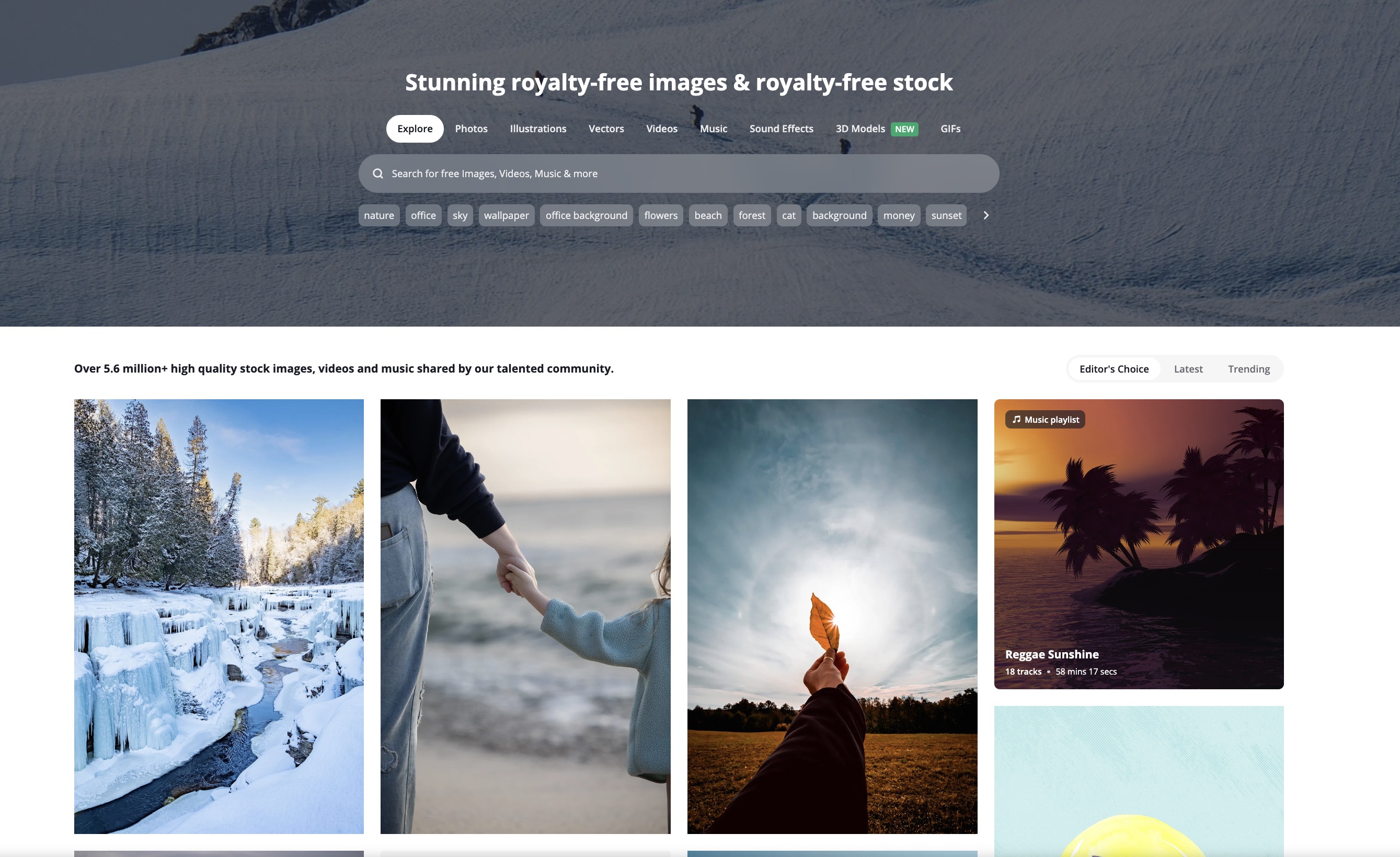
13. Pixabay Music
Best for: High‑quality, royalty‑free background music
Price: Free
Pixabay Music offers a massive collection of royalty‑free instrumentals you can use without attribution under its custom license. Its easy-to-navigate interface lets you refine searches by genre, duration, mood, tempo, and more—perfect for selecting podcast intro jingles, mood-setting backgrounds, or transitions.
Main features:
- 100% free music with no attribution required
- Filter by genre, mood, tempo, and length
- Specific collections tailored for podcast intros and backgrounds
- Fast preview and download directly from search results

14. Incompetech
Best for: Searching music by BPM, mood, or genre
Price: Free with attribution
Created by composer Kevin MacLeod, Incompetech hosts a wide range of royalty-free tracks categorized by mood, tempo, and genre. Just make sure that you credit the creator in your show notes, or purchase a one-time license to skip attribution.
Main features:
- Extensive library by mood, genre, or BPM
- Free with attribution, or purchase a license for use without credit
- Ideal for flexible pacing or theme-specific music choices
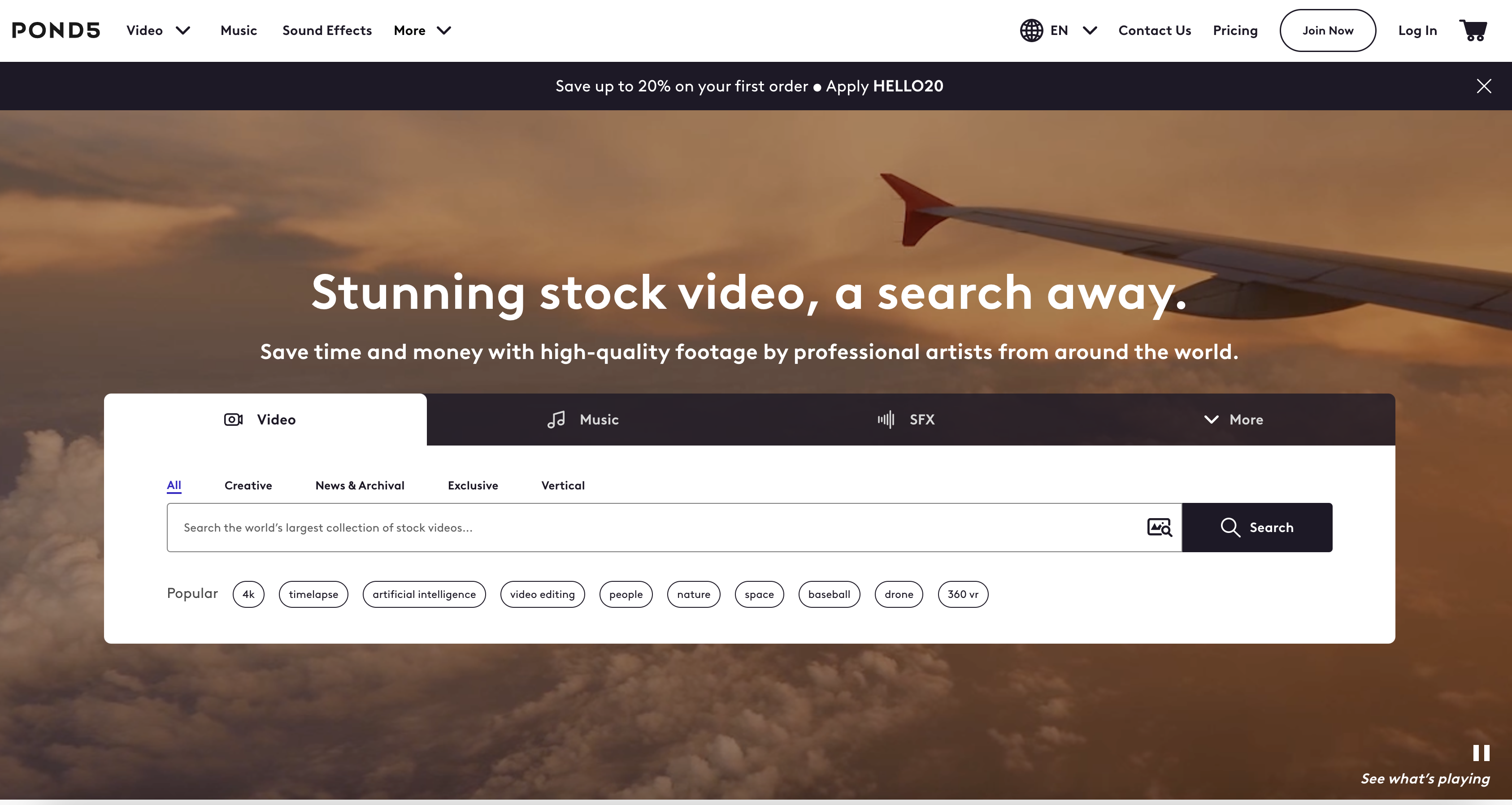
15. Pond5
Best for: Exclusive high-quality music for polished production
Price: Starts at $5 per track (or subscription options available)
Pond5 is a premium stock media platform offering over a million tracks alongside sound effects and video assets. Podcasters benefit from high production quality, deep tag filtering, and the choice between single-track licenses or subscriptions.
Main features:
- Massive catalog of music, SFX, and multimedia assets
- One-time purchases or monthly subscription plans
- Advanced search filters by genre, mood, or collection
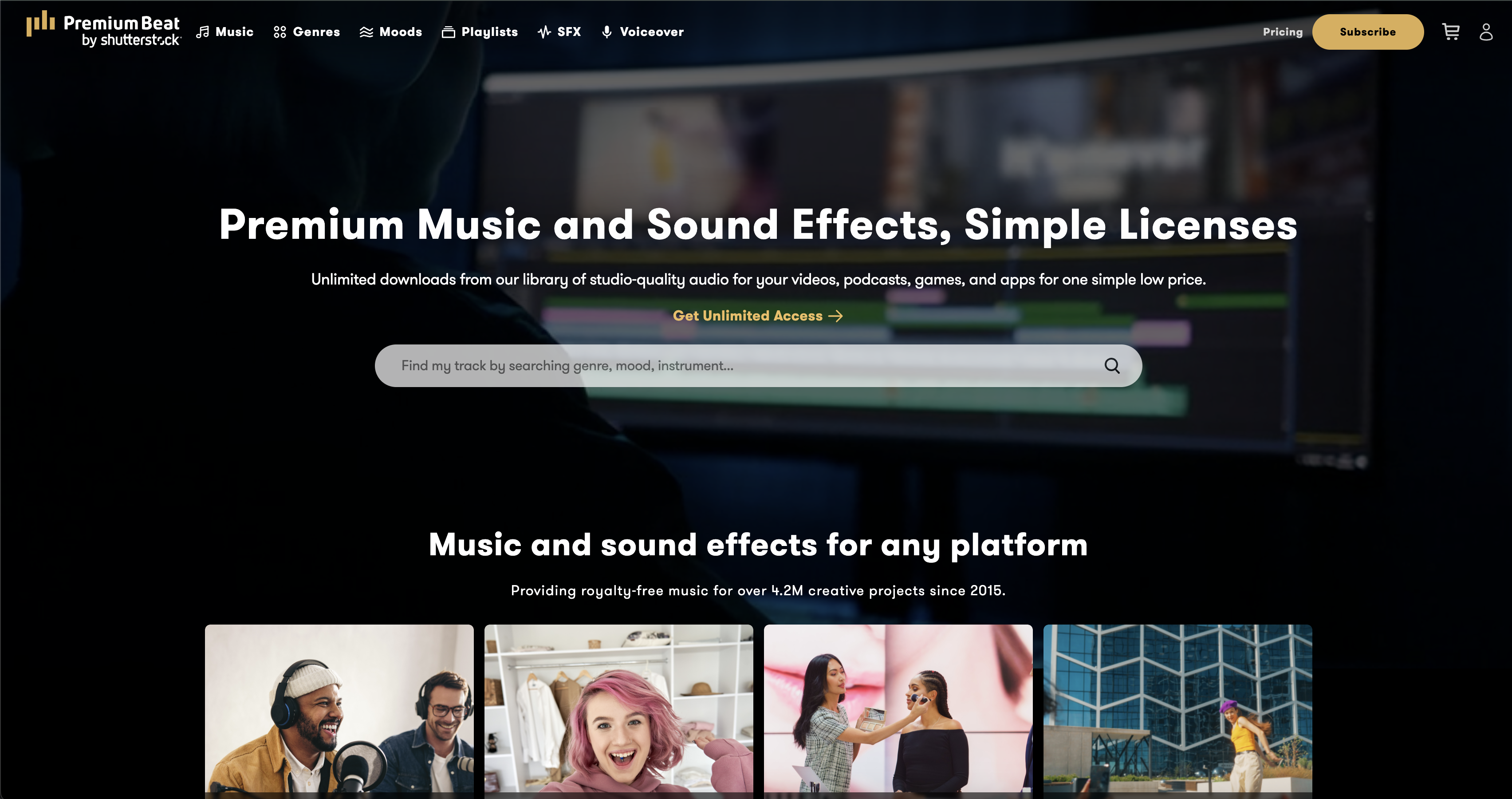
16. PremiumBeat
Best for: Curated music with simple, clear licensing
Price: Plans start at $9.99/month
PremiumBeat, part of Shutterstock, offers a curated library of exclusive, broadcast-ready tracks designed for creators. Licensing is straightforward and artistically consistent—making it easier for brands and podcasters to include music without rights complications.
Main features:
- Handpicked, high-quality tracks suitable for podcast use
- Clear licensing (standard vs premium) and no hidden fees
- Collections organized by mood, theme, or podcast type
- Integrated player with playlist saving and track timing tools
Podcast marketing tools
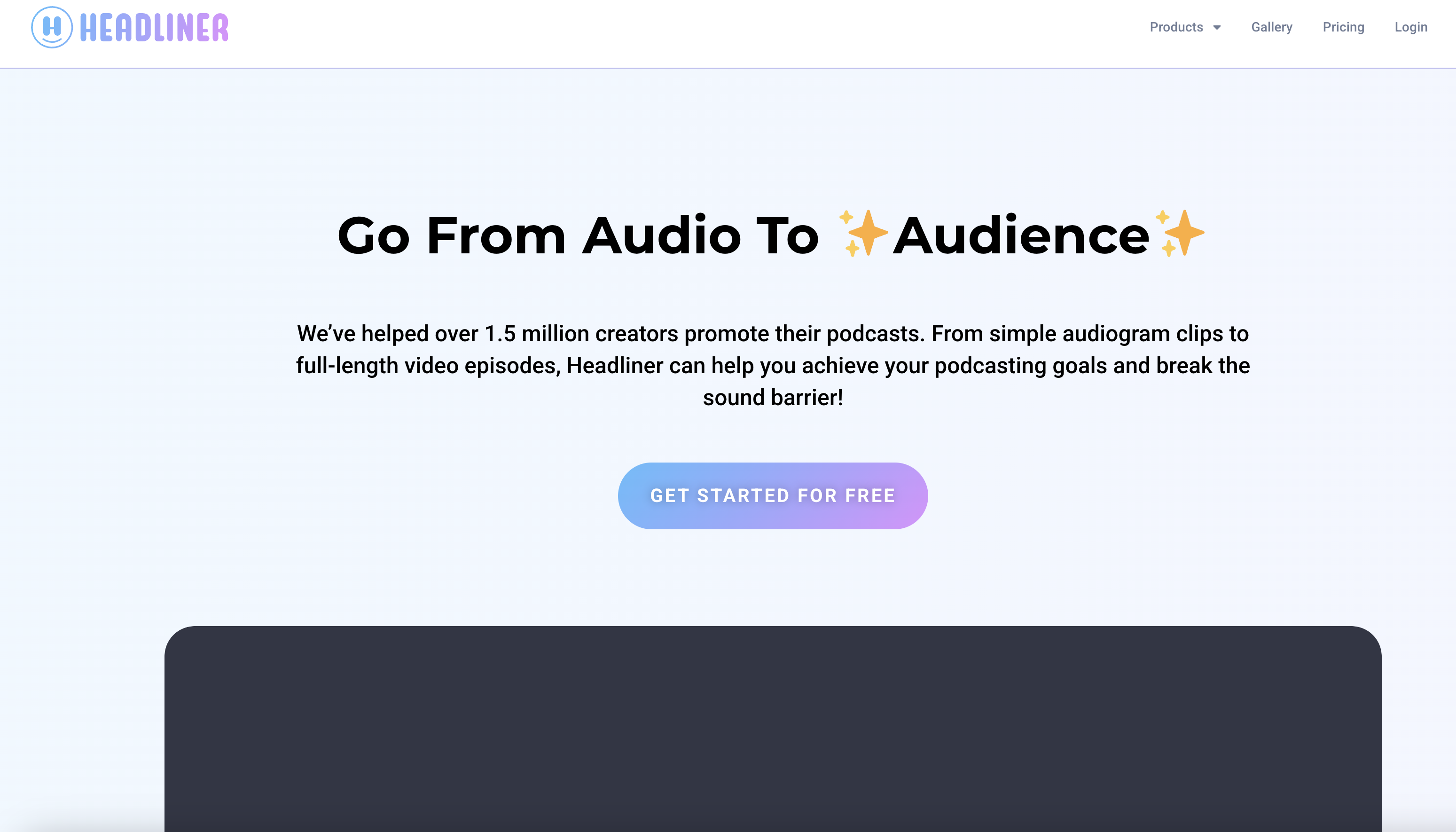
17. Headliner
Best for: Creating and sharing audiograms for podcast promotion
Price: Free plan available, paid plan starting at $14.99/month
Headliner makes it easy to turn your podcast audio into scroll-stopping videos for social media. The platform generates waveform videos—called audiograms—from any uploaded audio, podcast directory, or RSS feed. It supports everything from short clips to full-length episodes up to two hours, making it perfect for YouTube as well as social platforms.
Main features:
- Create audiograms with animated waveforms and captions
- Trim clips and choose aspect ratios for Instagram, YouTube, LinkedIn, and more
- Customize video elements, including text, backgrounds, and waveforms
- Share directly across platforms like Facebook, X, and more
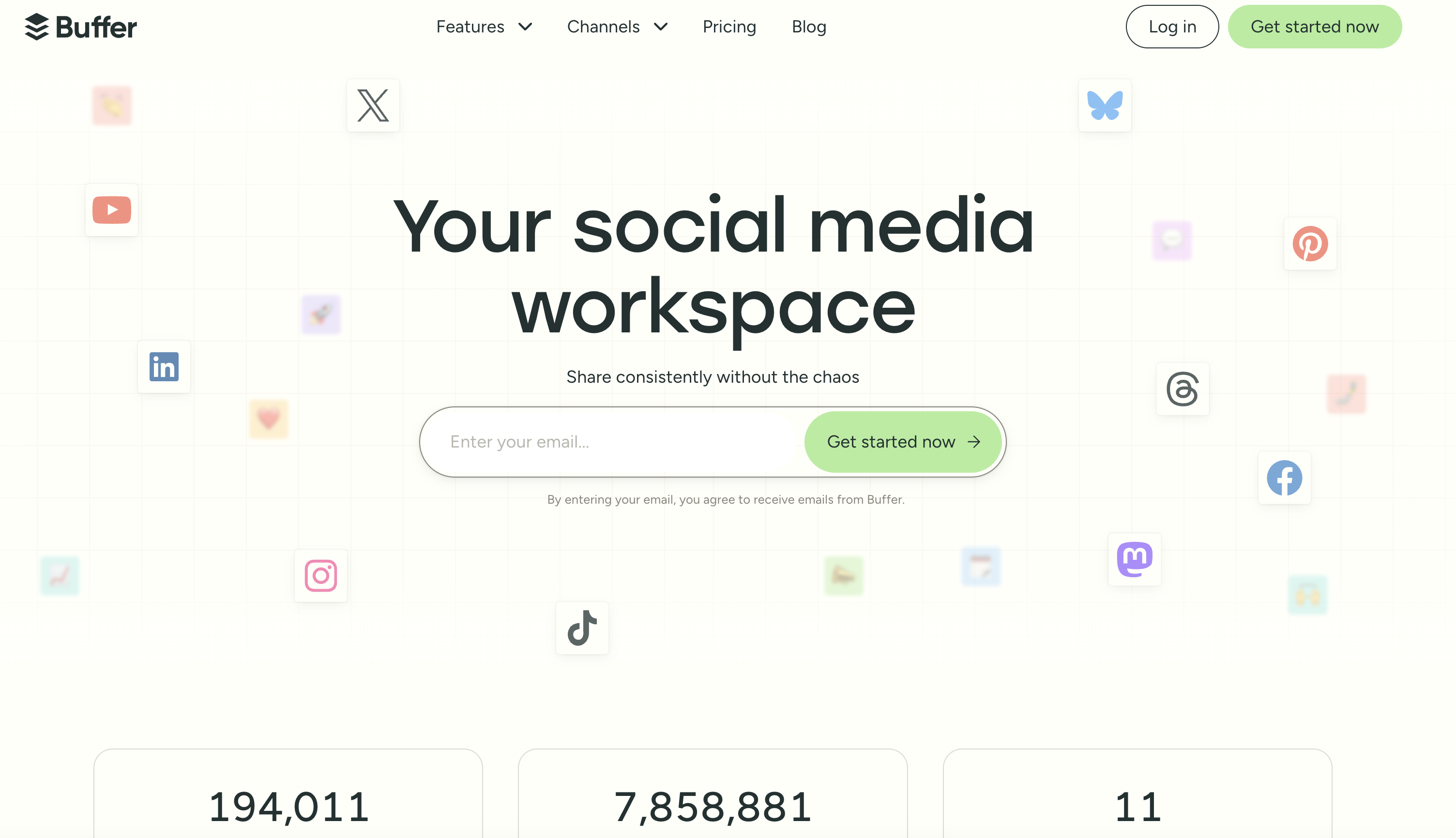
18. Buffer
Best for: Intuitive social scheduling and performance tracking
Price: Free plan available; paid plans from $5/month per channel
Buffer streamlines your podcast marketing by letting you schedule posts, track analytics, and manage all your platforms from one dashboard. Its clean interface and automation tools make consistent promotion simple—even with a small team.
Main features:
- Schedule content across Instagram, LinkedIn, X, and more
- Analyze engagement and post performance
- Easy-to-use interface with drag-and-drop calendar
- AI Assistant for writing optimized captions
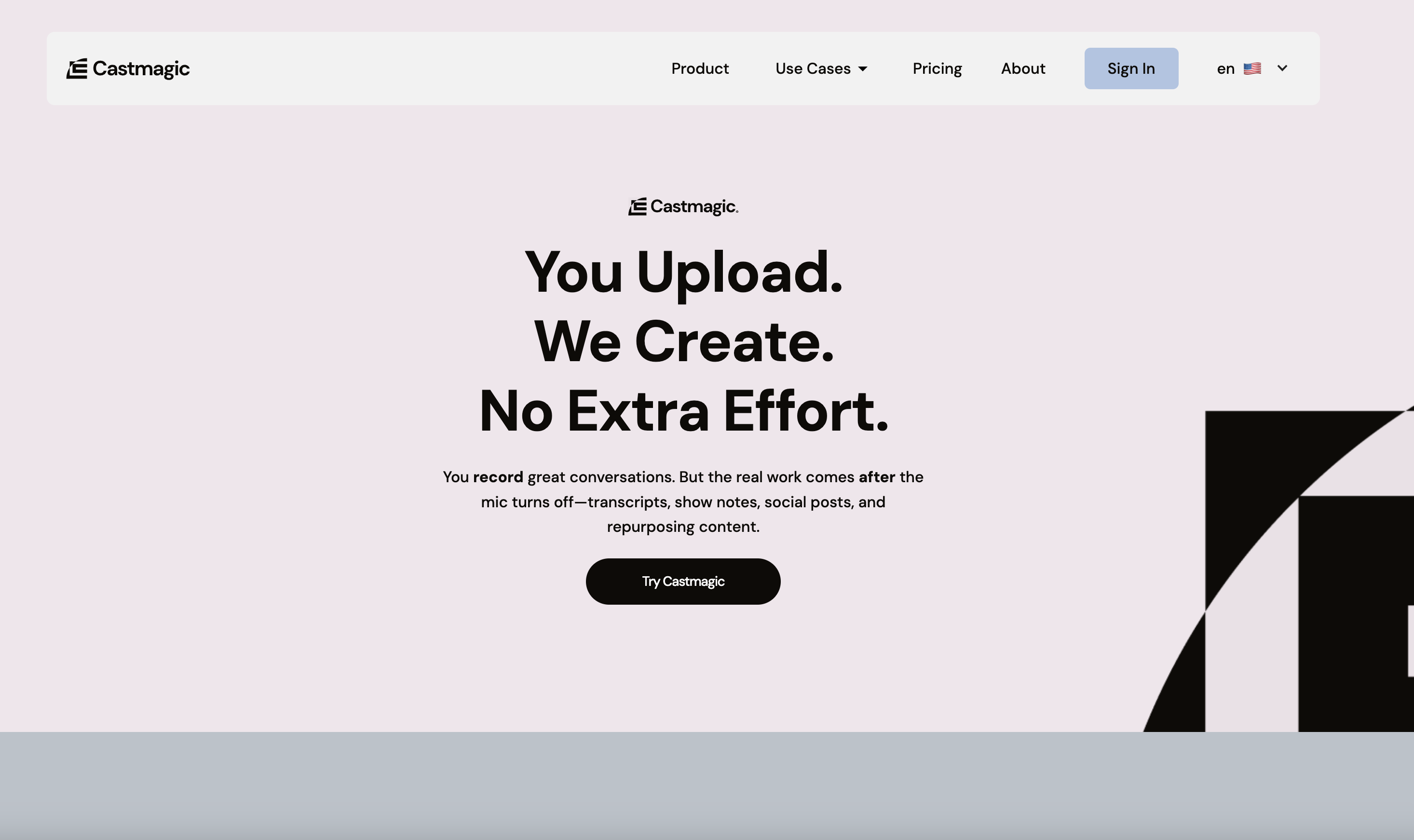
19. Castmagic
Best for: AI-powered content creation from podcast episodes
Price: Starts at $39/month
Castmagic uses AI to transform your raw audio into polished, discoverable content. It automatically generates show notes, titles, timestamps, quotes, and more — freeing you up to focus on what matters most: creating great episodes.
Main features:
- AI-generated titles, summaries, bios, and show notes
- Magic Chat for pulling custom assets from episodes
- Supports both audio and video podcasts
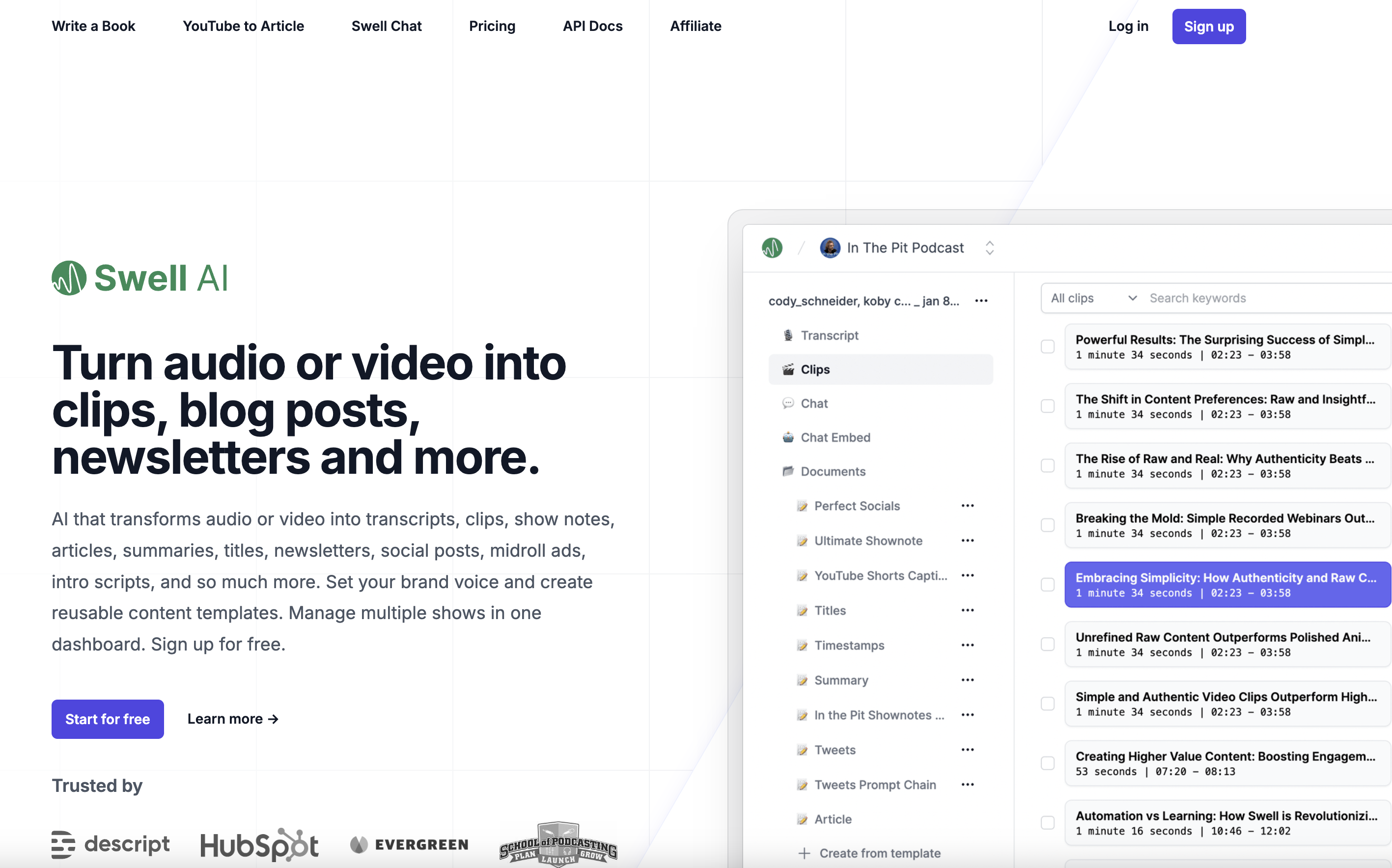
20. Swell AI
Best for: Repurposing podcast episodes into written content
Price: Free plan available; paid plans start at $29/month
Swell AI helps you get more mileage from your podcast by repurposing episodes into a full suite of written assets. From blogs and newsletters to episode summaries and social copy, it’s a one-stop shop for scaling your content strategy.
Main features:
- Generates show notes, blog posts, newsletters, and scripts
- Integrates with podcast apps and hosting platforms like Apple Podcasts and Omny Studio
- Supports multiple shows and user collaboration
Podcast hosting and analytics tools
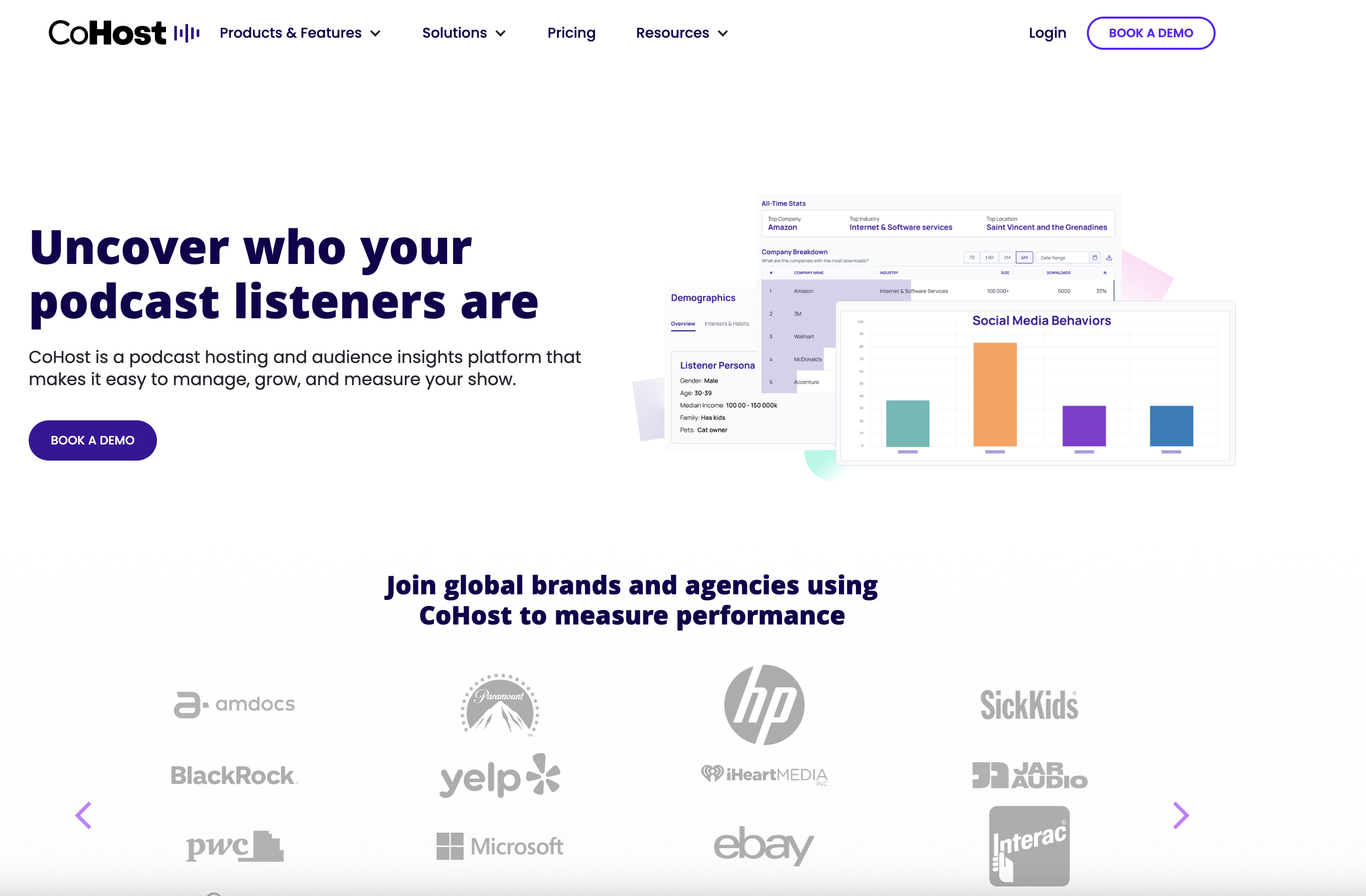
21. CoHost
Best for: Brands and agencies needing advanced podcast analytics and audience insights
Price: Hosting plans from $31/month and Prefix plans from $13/month
Created by Quill, CoHost combines podcast hosting with industry-leading analytics and audience demographics. It’s trusted by top brands like PwC, Walmart, and Expedia Group to measure reach, understand listeners, and optimize growth — all while offering industry-leading hosting features.
Main features:
- Advanced Audience Demographics, including age, income, hobbies, locations, family members, social habits, and more
- B2B Analytics detailing listener companies, industries, job titles, and seniority
- Tracking Links to identify top-performing download sources and individual link analytics through a consolidated LinkTree-style display
- Analytics dashboards include show and episode consumption rates, growth rates, top episode vs. latest episode insights, and downloads and unique listener data
- AI-powered transcriptions for effortless editing, distribution, boosted SEO, and accessibility
- Hosting capabilities include automatic publishing, a custom media player, team permissions, and multi-show management
- CoHost’s Analytics Prefix allows creators to access B2B Analytics, Advanced Audience Demographics, Tracking Links, and Show Analytics Manager – no hosting migration required

22. Podbean
Best for: Beginners looking for easy hosting with monetization and social sharing
Price: Free plan available; paid plans start at $9/month
Podbean is an intuitive hosting platform for audio and video podcasts, with strong monetization tools and social media auto-sharing. It’s a solid starting point for podcasters aiming to launch and grow with minimal hassle, but if you are planning on really growing your series, we suggest looking at the other platforms suggested.
Main features:
- Built-in monetization options like patron support and a marketplace for finding sponsors
- Customizable embeddable players for websites and blogs
- Auto-sharing to social platforms and video generation for Facebook, YouTube, etc.
- Unlimited hosting with no download or episode limits
- Customizable podcast website themes and branded domains
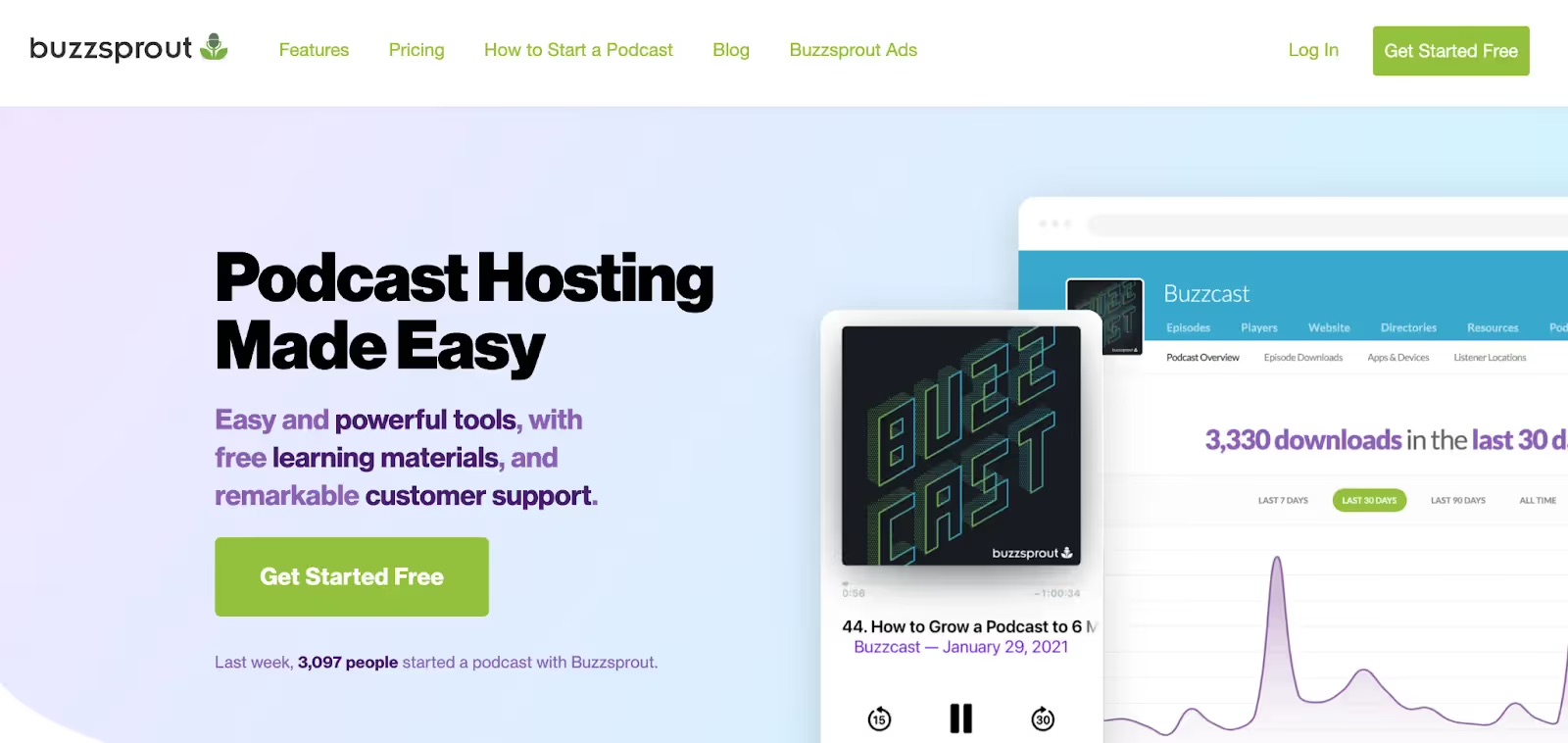
23. Buzzsprout
Best for: New podcasters seeking simple hosting and helpful production features
Price: Free plan available; paid plans starting at $12/month
Buzzsprout is another easy-to-use, cost-effective option for podcasters just starting out. It’s easy to use and offers additional features that can assist with the production of your series, such as transcriptions and Magic Mastering. Buzzsprout also offers a free 90-day trial on all packages, so you can test out which package is right for you.
Main features:
- Built-in transcription integration for SEO and accessibility
- In-depth episode analytics by device, platform, and plays over time
- Visual assets for quick video clips from podcast audio
- Magic Mastering to simplify audio editing and improve sound quality

24. RSS.com
Best for: Beginner podcasters seeking affordable hosting with monetization tools
Price: $4.99/month (educational & nonprofit) to $11.99/month individual plans
RSS.com provides an intuitive interface and unlimited storage with automatic distribution to all major platforms. It’s designed to help podcasters launch, grow, and monetize with ease, including built-in transcripts and IAB-certified analytics.
Main features:
- Unlimited episodes and downloads with no bandwidth limits
- Automatic distribution to Spotify, Apple Podcasts, Amazon Music, and more
- Free customizable podcast website included
- AI-generated transcripts for better discoverability
- IAB-certified analytics for detailed listener insights
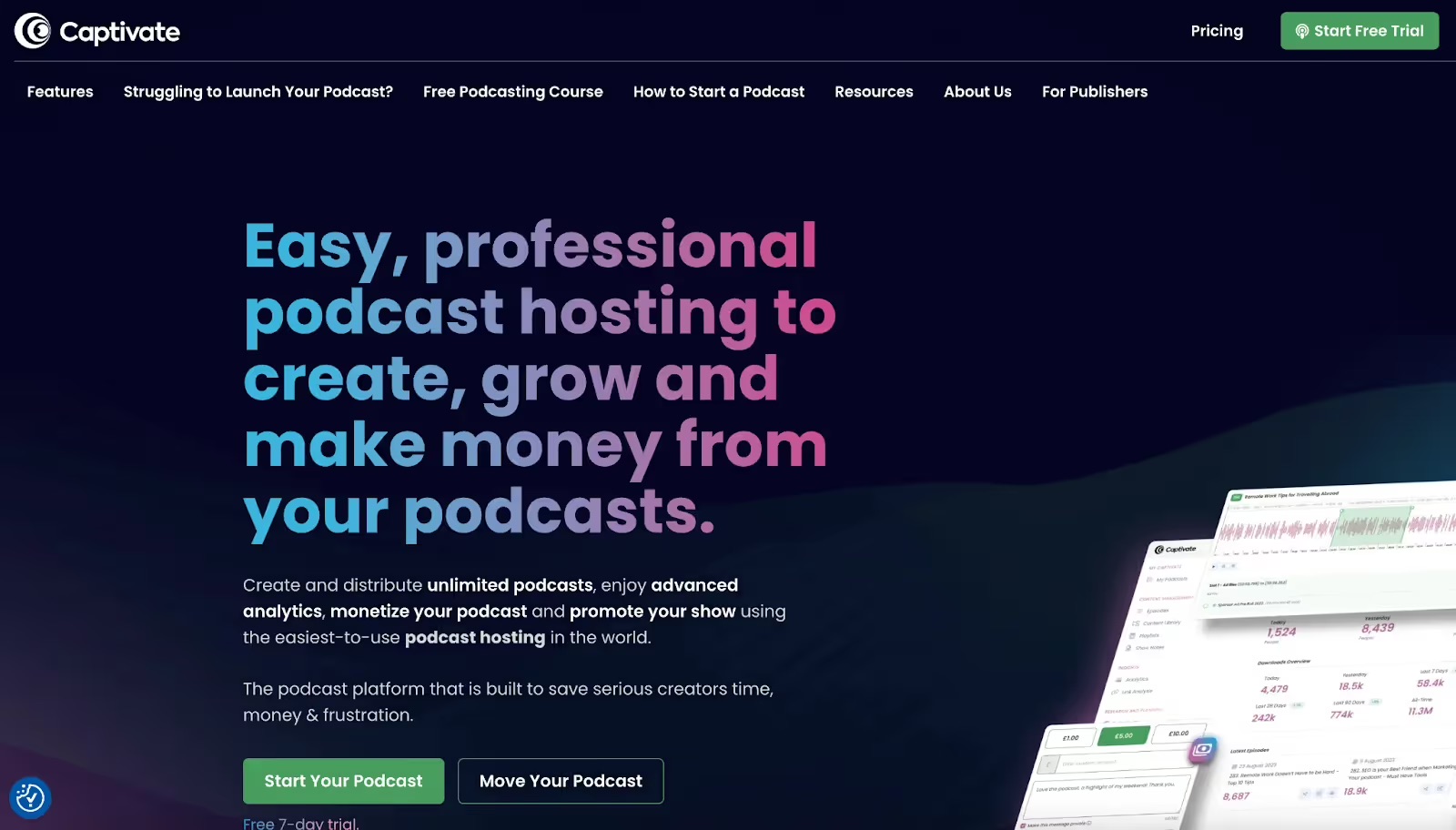
25. Captivate
Best for: Podcasters focused on audience growth and monetization at any stage
Price: Plans starting from $17/month
Captivate is a growth-focused podcast hosting platform created by indie podcasters with the goal of “bringing the innovation, quality, and technology only previously available to 'big' podcasters to everyone.” A unique thing about Captivate is that all of its packages have the exact same features. The only thing that sets their packages apart is the number of downloads.
Main features:
- Unlimited podcasts, uploads, storage, and team members across all plans
- Monetization options like member-only content, listener tips, bonus episodes, and early access
- Integrations with Mailchimp, WordPress, Descript, Squadcast, Zapier, and more
- Private podcasting tools for internal comms or exclusive content
- Access to Captivate Growth Labs for peer feedback, industry education, and support
The branded podcaster toolkit
There you have it: 25 of the best corporate podcast tools to plan, record, edit, market, and grow your branded show. Whether you're launching your company’s first podcast or fine-tuning an existing one, there’s something in this toolkit for every budget and workflow.
But remember: tools can get you far, but strategy, storytelling, and consistency are what keep listeners coming back.
Need help pulling it all together? Subscribe to The Branded Podcaster for expert tips, real-world brand examples, and a bi-weekly dose of audio marketing know-how—straight to your inbox.






.png)

.png)




.png)
.png)
.png)
.png)